-
Installation
-
Transform Animation
-
Filter Animation
-
Stack Animation
-
Import/Export Stack
-
Timers
-
Twitch Extension
-
StreamElements Extension
-
Streamlabs Extension
-
StreamerSonglist Extension
-
Stream Deck Plugin
-
Midi
-
WebSocket Server
-
Custom OBS Browser Source
-
TTS (Text To Speech)
<
Download and Install Stream Animate
Updated
Requirements
- OBS Studio 30+
- Windows 10+ (Windows 11 tested only)
- At Least 800MB available space
Step 1: Download and Unzip
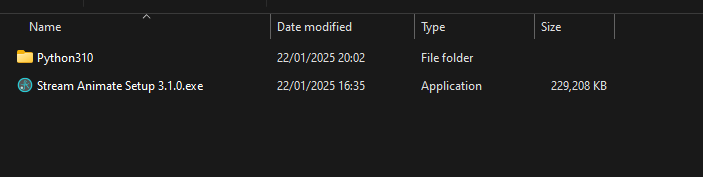
Step 2: Install
- Open “Stream Animate Setup 3.1.0.exe” and click “Next “
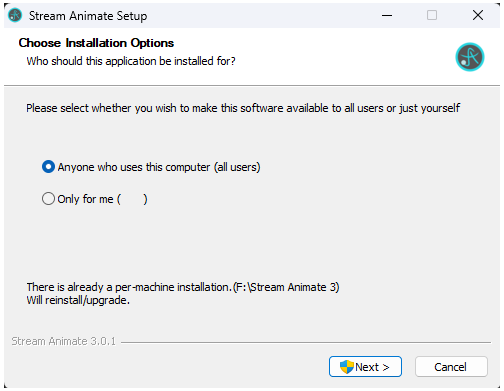
- A warning will popup about ‘unknown publisher’. Click “Yes”
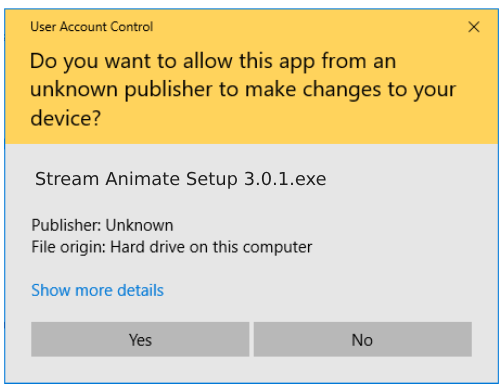
- Choose the Install Location. Note: Any previous installs (no matter where they are located will be either uninstalled or overwritten)
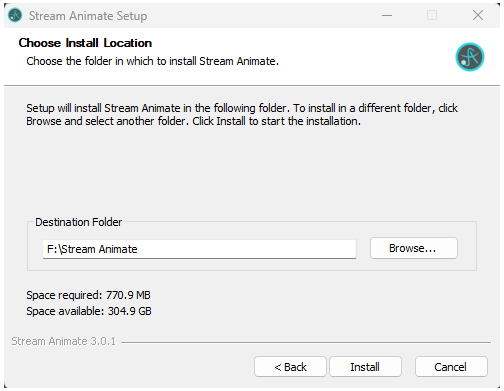
- Click “Finish”
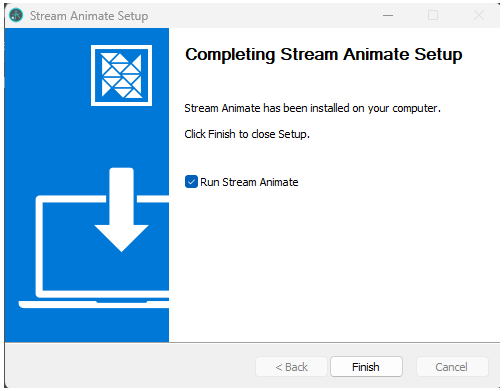
Step 3: Create A New Collection
Open Stream Animate, type a name for the new collection and click “Start”
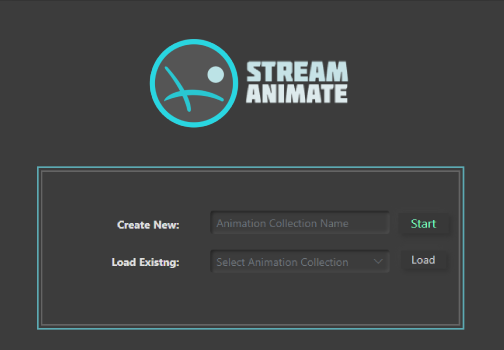
Next: Set Up OBS Studio >
Table of Contents