Connect Song Data to OBS
Connect OBS Sources to data in your queue on https://www.streamersonglist.com/t/ihazabeard/queue
Stream Animate > Extensions > StreamerSonglist > Set OBS Sources
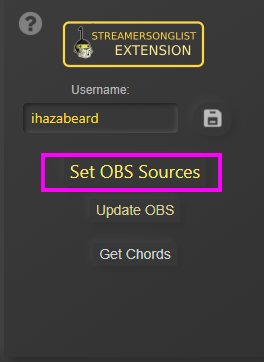
Connect OBS Sources to song data type
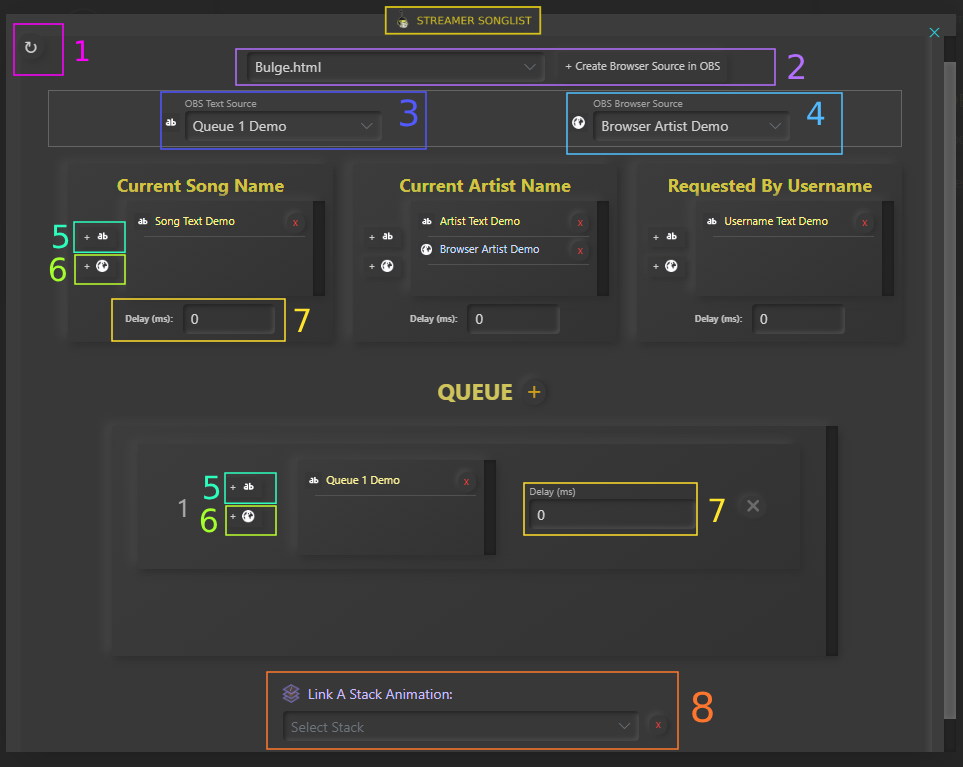
1. Refresh Dropdowns
2. Create a pre-made Browser Source in OBS. More info here Custom Browser Source
3. Select an OBS Text Source
4. Select an OBS Browser Source
5. Connect OBS Text Source to Alert data
6. Connect OBS Browser Source to Alert data
7. Delay – Delay in ms how long before it updates the data
8. Link a Stack Animation to play when you “Update OBS” via Stream Animate or Stream Deck plugin