Send/Receive Messages
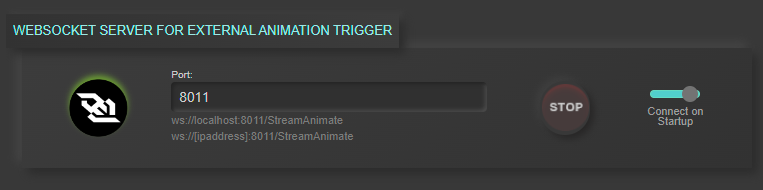
Connect to the server with a WebSocket Client using either URL below – Replace Port Number and IP Address
ws://localhost:8011/StreamAnimate
ws://ipaddress:8011/StreamAnimate
Send Message to Play An Animation
Play Stack:
- Stream Animate > Stacks > Edit A Stack Animation
2. Click Copy ID button – This copies the string to clipboard
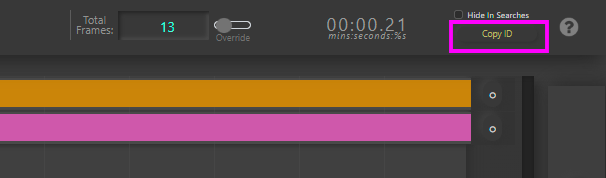
3. Using a WebSocket Client send a message with copied string to the server.
Play Filter:
- Stream Animate > Filters > Edit A Filter Animation
2. Click Copy ID button – This copies the string to clipboard
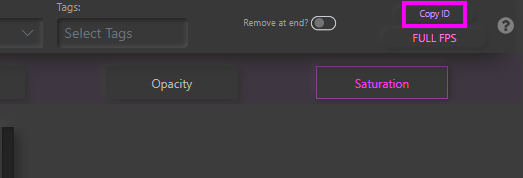
3. Using a WebSocket Client send a message with copied string to the server.
Play Transform:
- Stream Animate > Transform > Edit A Transform Animation
2. Click Copy ID button – This copies the string to clipboard
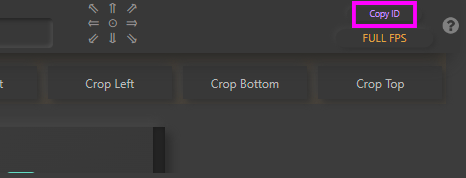
3. Using a WebSocket Client send a message with copied string to the server.
Receive JSON Payload from Alerts (BETA)
A JSON Payload of the alert is sent at the exact time the animation is played. This helps to match up external applications with the alert queue.
More details will be added when the feature is complete.
Caution: This is still in beta so the JSON structure may change in the future