-
Installation
-
Transform Animation
-
Filter Animation
-
Stack Animation
-
Import/Export Stack
-
Timers
-
Twitch Extension
-
StreamElements Extension
-
Streamlabs Extension
-
StreamerSonglist Extension
-
Stream Deck Plugin
-
Midi
-
WebSocket Server
-
Custom OBS Browser Source
-
TTS (Text To Speech)
<
Standard Trigger
Updated
Set a MIDI Note to play an animation when played. – Not available to CC
- Click + sign next to the MIDI Note/CC you want to link an animation to.
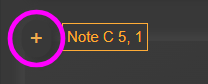
2. Select Standard Trigger.
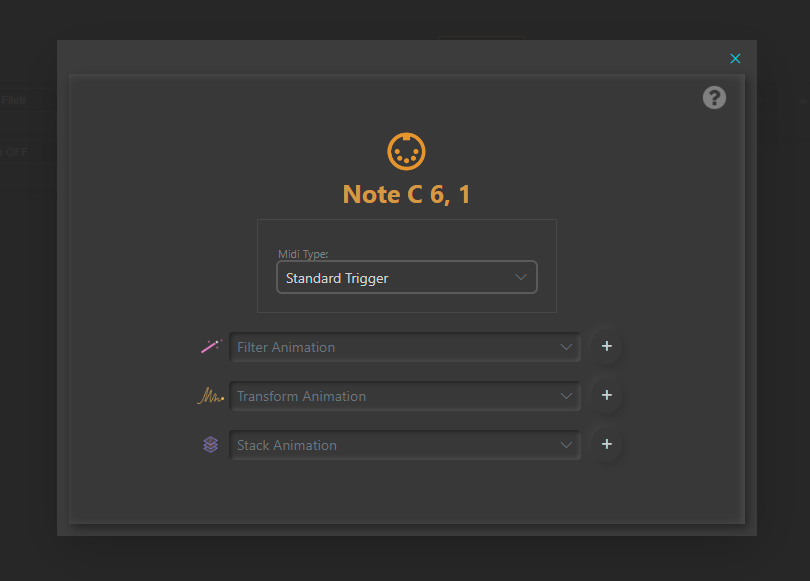
3. Select a Filter/Transform or Stack animation and click +
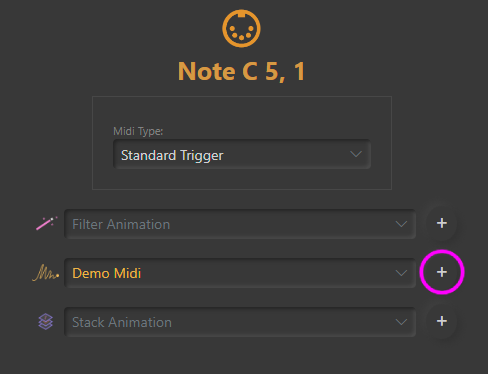
4. Select ON or OFF – MIDI Note ON (initial play) or OFF
5. Set Midi velocity Threshold – This is the range in which the animation will play, based on the NOTE velocity. Only available to MIDI ON
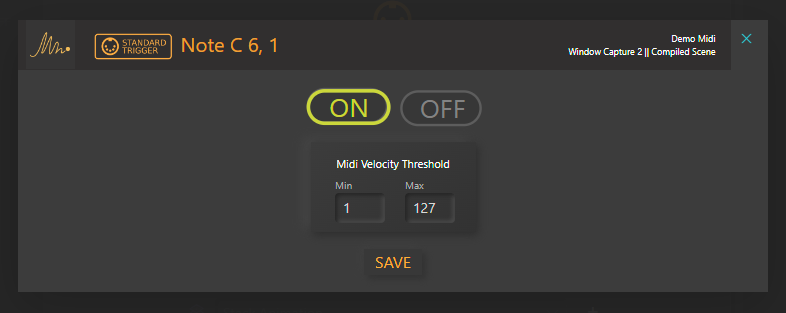
6. Click SAVE
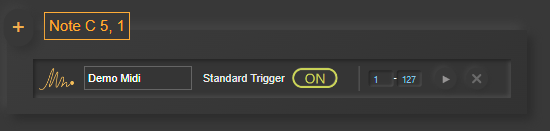
Table of Contents